In this article we will introduce with Login using web.Config file in ASP.NET using C#
Login using web.Config file in ASP.NET using C#
In this example we use the Form Authentication for Login. You will store the username and password in Web.Config file. You can see the following code.
Web.Config file:
<authentication mode="Forms"> <forms loginUrl="LoginWebConfig.aspx" defaultUrl="default2.aspx" name="myc" timeout="20" protection="All" path="/" requireSSL="false" slidingExpiration="true" cookieless="UseDeviceProfile" enableCrossAppRedirects="false"> <credentials passwordFormat="Clear"> <user name="Bikrantsingh" password="bikrant123"/> <user name="Anuragsingh" password="anurag"/> </credentials> </forms> </authentication> <authorization> <allow users="admin" /> <deny users="2"/> </authorization>
LoginWebConfig.aspx (Design Page):

LoginWebConfig.aspx (source code):
View Source code Click Here
LoginWebConfig.aspx.cs (C# code file):
using System;
using System.Collections.Generic;
using System.Linq;
using System.Web;
using System.Web.UI;
using System.Web.UI.WebControls;
using System.Web.Security;
public partial class LoginWebConfig : System.Web.UI.Page
{
protected void Page_Load(object sender, EventArgs e)
{
}
protected void login_Button_Click(object sender, EventArgs e)
{
if (FormsAuthentication.Authenticate(username_Txt.Text, password_Txt.Text))
{
string username = username_Txt.Text;
FormsAuthentication.Initialize();
String strRole = username_Txt.Text;
FormsAuthenticationTicket fat = new FormsAuthenticationTicket(1,
username_Txt.Text, DateTime.Now,
DateTime.Now.AddMinutes(30), false, strRole,
FormsAuthentication.FormsCookiePath);
Response.Cookies.Add(new HttpCookie(FormsAuthentication.FormsCookieName,
FormsAuthentication.Encrypt(fat)));
Session["UserAuthentication"] = username;
Response.Redirect(FormsAuthentication.GetRedirectUrl(username_Txt.Text, false));
}
else
{
Label1.Text = "Invalid Email ID and Password";
}
}
}
Output:
Run the application and fill username and password and click login button.

When you click on Login button the page will redirect on other web page.
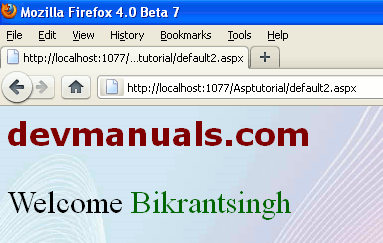


[ 0 ] Comments