In this article we will introduce with Login control in ASP.NET using C#.
Login Example in ASP.NET using C#
In this example we will demonstrate how to use the Login control in your application. Simply drag and drop the Login control in web page and double click on it and write the code.
Login.aspx (Design Page):
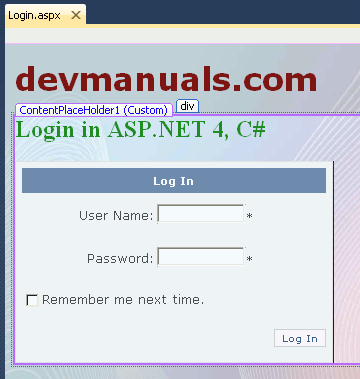
Login.aspx (source code):
<%@ Page Title="" Language="C#" MasterPageFile="~/RoseindiaMaster.master"
AutoEventWireup="true"
CodeFile="Login.aspx.cs" Inherits="Login" %>
<asp:Content ID="Content1" ContentPlaceHolderID="head" runat="Server">
<style type="text/css">
.style2
{
font-size: large;
}
</style>
</asp:Content>
<asp:Content ID="Content2" ContentPlaceHolderID="ContentPlaceHolder1" runat="Server">
<div>
<h2 style="color: Green">
Login in ASP.NET 4, C#
</h2>
<asp:Login ID="Login1" runat="server" BackColor="#F7F6F3" BorderColor="#E6E2D8"
BorderPadding="4"
BorderStyle="Solid" BorderWidth="1px" Font-Names="Verdana" Font-Size="0.8em"
ForeColor="#333333" Height="192px" Style="font-size: medium" Width="308px"
onauthenticate="Login1_Authenticate">
<InstructionTextStyle Font-Italic="True" ForeColor="Black" />
<LoginButtonStyle BackColor="#FFFBFF" BorderColor="#CCCCCC" BorderStyle="Solid"
BorderWidth="1px"
Font-Names="Verdana" Font-Size="0.8em" ForeColor="#284775" />
<TextBoxStyle Font-Size="0.8em" />
<TitleTextStyle BackColor="#5D7B9D" Font-Bold="True" Font-Size="0.9em"
ForeColor="White" />
</asp:Login>
</div>
</asp:Content>
Login.aspx.cs (C# code file):
using System;
using System.Collections.Generic;
using System.Linq;
using System.Web;
using System.Web.UI;
using System.Web.UI.WebControls;
using System.Data.SqlClient;
using System.Web.Configuration;
public partial class Login : System.Web.UI.Page
{
protected void Page_Load(object sender, EventArgs e)
{
}
protected void Login1_Authenticate(object sender, AuthenticateEventArgs e)
{
string username = Login1.UserName;
string pwd = Login1.Password;
string s;
s = WebConfigurationManager.ConnectionStrings["ChartDatabaseConnectionString"].ConnectionString;
SqlConnection con = new SqlConnection(s);
con.Open();
string sqlUserName;
sqlUserName = "SELECT user_name,password FROM Login WHERE user_name ='" + username + "' AND password ='" + pwd + "'";
SqlCommand cmd = new SqlCommand(sqlUserName, con);
string CurrentName;
CurrentName = (string)cmd.ExecuteScalar();
if (CurrentName != null)
{
Session["UserAuthentication"] = username;
Session.Timeout = 1;
Response.Redirect("start.aspx");
}
else
{
Session["UserAuthentication"] = "";
}
}
}
Output:
Run the application and write user name and password and click Login.
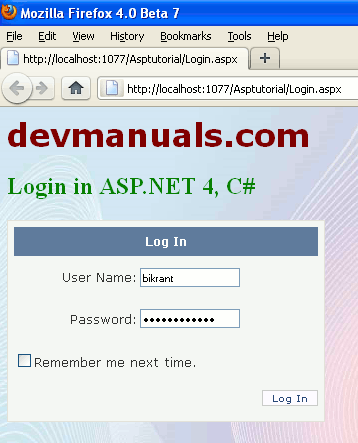
When you click Log in the page will redirect on other page. You can see the following image.



[ 0 ] Comments