In this section, you will learn how to set status of the user without login or providing username/password.
Setting status of the user without login
In this section, you will learn how to set status of the user without login or providing username/password.
The above is possible using OAuth authorization scheme of Twitter. Twitter4j Java library have this OAuth support.
Please follow the below steps to get Twitter OAuth support :
STEP-1 : For this you need to register your application at http://twitter.com/oauth_clients/new . Please set the Default Access type to Read, Write, & Direct Messages . This will provide access to read & write tweet/status and also provide facility to send direct messages.
STEP-2 :After registering your application you will get the following things :
- Consumer key
XXXXXXXXXXXX
- Consumer secret
XXXXXXXXXXXX
- Request token URL XXXXXXXXXXXX
- Authorize URL
XXXXXXXXXXXX
- Access token URL XXXXXXXXXXXX
- Callback URL XXXXXXXXXXXX
- Access token XXXXXXXXXXXX
- Access token secret XXXXXXXXXXXX
- Access level Read XXXXXXXXXXXX
NOTE : Please note down the keys before closing page after application registration and also don't share these keys with anyone.
CODE
Using the above keys it is now possible to set the status using below code.(Place the keys which you got after registration by replacing the square [ ] brackets ).Code is given below
<%@ page language="java" contentType="text/html; charset=ISO-8859-1" pageEncoding="ISO-8859-1" import="twitter4j.*,twitter4j.conf.ConfigurationBuilder"%>
<!DOCTYPE html PUBLIC "-//W3C//DTD HTML 4.01 Transitional//EN" "http://www.w3.org/TR/html4/loose.dtd">
<html>
<head>
<meta http-equiv="Content-Type" content="text/html; charset=ISO-8859-1">
<title>Insert title here</title>
</head>
<body>
<%
// configuring Twitter4J
ConfigurationBuilder cb = new ConfigurationBuilder();
cb.setDebugEnabled(true);
cb.setOAuthConsumerKey("[consumer key]");
cb.setOAuthConsumerSecret("[consumer secret]");
cb.setOAuthAccessToken("[Access Token]");
cb.setOAuthAccessTokenSecret("[Access Token Secret]");
TwitterFactory tf = new TwitterFactory(cb.build());
Twitter twitter = tf.getInstance();
// Setting status
Status status = twitter.updateStatus("Hi Friendz !! Ignore this msg..This status is sent using OAuth authorization scheme");
out.println("Successfully updated the status to [" + status.getText() + "].");
%>
</body>
</html>
OUTPUT
We you run above code, you will get the following output :
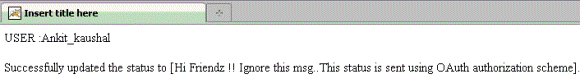


[ 0 ] Comments