This section contains the detail about downloading & configuration with Eclipse.
Downloading & configuring with Eclipse
-
Download latest version JUnit.jar file from http://sourceforge.net/projects/junit/files/
-
Create a new package & create a new folder "lib" in it.
-
Import 'JUnit.jar' file into this lib folder by right clicking & selecting
Import > Filesystem
-
Select folder(containing jar file) from directory & click Finish.
-
Right click on your package & select last option 'Properties'.
-
A Property window will open. Select "Java Build Path" option from left partition & select library tab as follows :
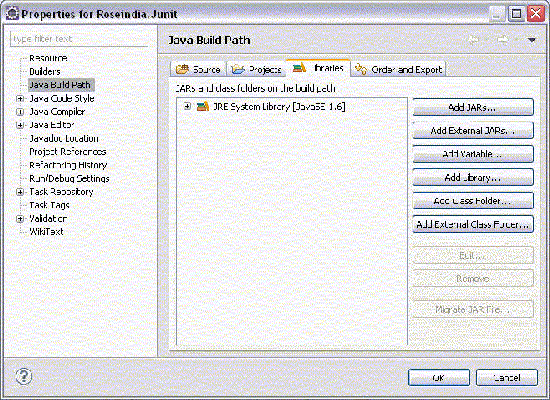
-
Click the 'add jar' button, select the 'junit.jar' file from "lib" folder & click Ok as follows :



[ 0 ] Comments