This section contains the detail about how to Create a Java class & Test Class
Create a Java class & Test Class
Create a package "devmanuals.junit " first & then the below class inside it :
package devmanuals.junit;
public class MyClass {
public int multiply(int x, int y) {
return x * y;
}
}
Select your new class, right mouse click and select New ->others-->(Inside JUnit folder)JUnit Test case, following window will appear :
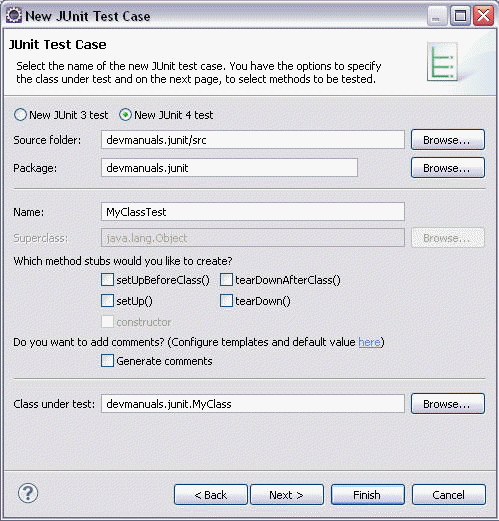
Click next & select the methods ,you want to test, as follows :
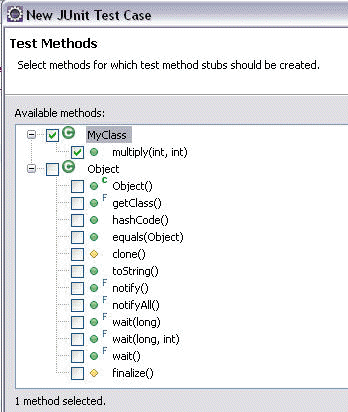
-
Click 'Finish'. A Class 'MyClassTest.java' will open automatically in front.
-
This Class "MyClassTest.java" is automatically created by eclipse to test your code.
-
Given below the automatically generated code :
package devmanuals.junit;
import static org.junit.Assert.*;
import org.junit.Test;
public class MyClassTest {
@Test
public void testMultiply() {
fail("Not yet implemented");
}
}
You need to edit this code to make it testable as given in the next slide :
package devmanuals.junit;
import static org.junit.Assert.*;
import org.junit.Test;
public class MyClassTest {
@Test
public void testMultiply() {
MyClass tester = new MyClass();
assertEquals(50, tester.multiply(10, 5));
}
}
The "assertEquals" method compares expected value with actual value..


[ 0 ] Comments