This video tutorial will teach you the steps of creating a web application using maven tool and then deploy on Tomcat 8 Server.
How to make web application in Maven?
In this video tutorial I will teach you how to make a web application in Maven. The Maven project management tool is one of the most popular build tool for Compiling, testing and building various types of application in Java. In this tutorial you will learn the steps of male a Web application and run on Tomcat 8 server.
What is required?
1. JDK: Latest version of JDK must be installed on your computer
2.Maven 3: Maven 3 should be installed and configured on your computer
3. Tomcat 8: You can even use Tomcat 6, Tomcat 7 or any other Servlet container. But we have used Tomcat 8 for this tutorial.
Here is the video tutorial of creating, building and deploying the web application using the Maven Build tool:
Following the the step by step instruction of creating web based application using Maven 3 build tool.
Learn how to make web application in Maven 3

Step 1: Go to Command Prompt.
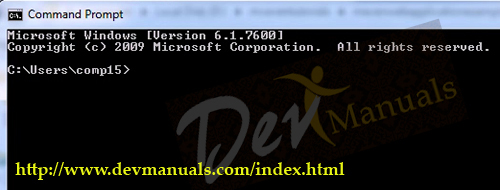
Step 2: Go to direction where you want to create a Project.
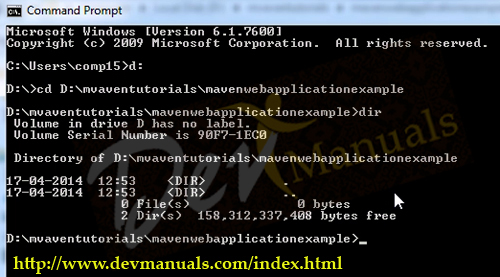
Step 3: Create maven web application.
Here is the command to create the project:
mvn archetype:generate -DgroupId=net.roseindia -DartifactId=myfirstwebapp -DarchetypeArtifactId=maven-archetype-webapp -DinteractiveMode=false
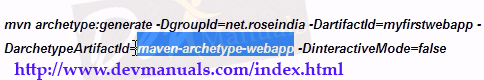
Step 4: Build application.
mvn pagkage
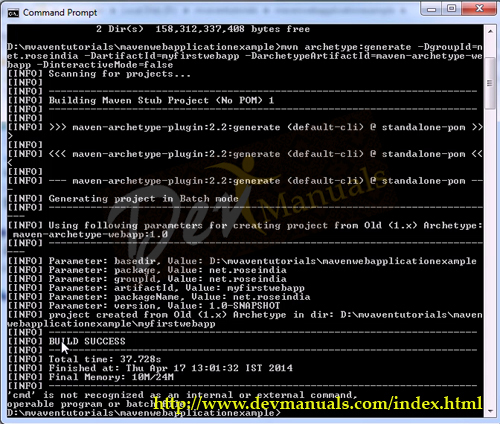
Step 5: Deploy on the Tomcat 8 server.
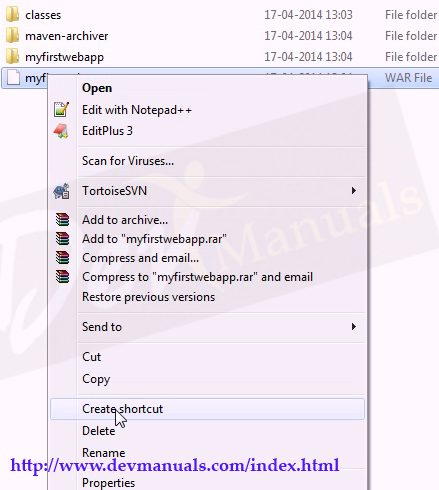
Step 6: Start Tomcat server.
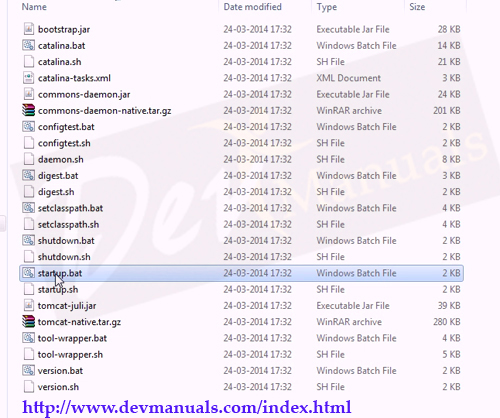
Step 7: Test the application in web browser.

You can learn more at the Maven 3 tutorials section.


[ 0 ] Comments