This section contains the detail about the Table in PDF.
Table in PDF
In this tutorial you will learn how to generate Table in PDF in a PHP web application. In this tutorial first we have included the fpdf library in our file and again create SimpleTable class that extends FPDF class and override Header(), Footer() function . Inside of SimpleTable class create generateTable() function that create one table and set data . The code of 'table.php' given below :
<?php
require('fpdf16/fpdf.php');
class SimpleTable extends FPDF
{
function Header()
{
$this->SetFont('Times','B',16);
$this->Cell(0,10,'Header',1,0,'C');
$this->Ln(20);
}
function Footer()
{
$this->SetFont('Times','B',16);
$this->SetY(-190);
$this->Cell(0,10,'Footer',1,0,'C');
$this->Ln(20);
}
function generateTable($no)
{
for($i=1;$i<=10;$i++)
{
$this->cell(10,5,$no,1,0,"C");
$this->cell(10,5," * ".$i,1,0,"C");
$this->cell(10,5," = ".$i*$no,1,1,"C");
}
}
}
$pdf=new SimpleTable();
$pdf->AddPage();
$pdf->SetFont('Arial','B',10);
$pdf->Cell(0,10,'Generate Table');
$pdf->Ln();
$pdf->generateTable(5);
$pdf->Output();
?>
Output :
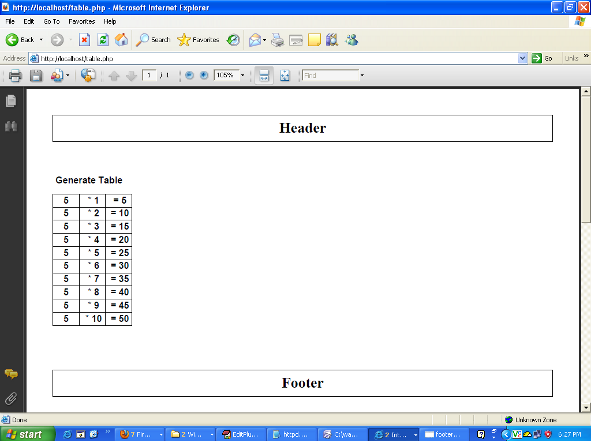


[ 0 ] Comments