In this section you will learn how to use mysql last_day() function in java servlet.
Mysql LAST_DAY() Function Example Using Java Servlet
In this section you will learn how to use mysql last_day() function in java servlet.
LAST_DAY() function of mysql returns the last day of that particular month for a given date or datetime value.
Syntax :
last_day(date/datetime);
Here the argument date is yyyy-mm-dd or datetime is yyyy-mm-dd hh-mm-ss.
Now, since I have to use this function in java servlet program, therefore I have created a java servlet class named MysqlLastDayFunctionServlet which extends the HttpServlet class. In the body of class I overridden the method doGet() and created an objects of HttpServletRequest and HttpServletResponse into its parameter. Inside the doGet() method first I set the mime type that in which format the browser will show the output. In the next line I used the getWriter() method of ServletResponse interface with the object of HttpServletResponse. HttpServletResponse interface extends this method from the ServletResponse. In continue we have to make a connection between java code and database system. So, since I am using Mysql in the example given below therefore, I am loading the driver of mysql and make a connection by using the getConnection() method of DriverManager class. It returns a Connection. Further I am passing the query "SELECT LAST_DAY('2011-08-10 23:59:59:')as Last_Day_Of_This_Month;" (This query will return the output as 2011-08-31 ) into the parameter of prepareStatement() method of Connection interface which gives an object of PreparedStatement interface. In the next line I used the executeQuery() method of PreparedStatement interface which returns a ResultSet object that holds the result of query. At last I have extracted the result from the ResultSet object.
Example :
MysqlLastDayFunctionServlet.java
import java.io.IOException;
import java.io.PrintWriter;
import java.sql.SQLException;
import java.sql.DriverManager;
import java.sql.Connection;
import java.sql.PreparedStatement;
import java.sql.ResultSet;
import javax.servlet.ServletException;
import javax.servlet.http.HttpServlet;
import javax.servlet.http.HttpServletRequest;
import javax.servlet.http.HttpServletResponse;
public class MysqlLastDayFunctionServlet extends HttpServlet
{
public void doGet(HttpServletRequest req, HttpServletResponse res)
throws IOException, ServletException
{
res.setContentType("text/html");
PrintWriter pw = res.getWriter();
String className = "com.mysql.jdbc.Driver";
String url = "jdbc:mysql://192.168.10.13/data";
String user = "root";
String password = "root";
String sql = "SELECT LAST_DAY('2011-08-10 23:59:59:')as Last_Day_Of_This_Month;";
Connection con;
PreparedStatement ps;
ResultSet rs;
try
{
Class.forName(className);
con = DriverManager.getConnection(url, user, password);
ps = con.prepareStatement(sql);
rs = ps.executeQuery();
pw.println("<table>");
pw.println("<tr>");
pw.println("<td><b>Last_Day_Of_This_Month</b></td>");
pw.println("</tr>");
while(rs.next())
{
String lastDay = rs.getString(1);
pw.println("<tr>");
pw.println("<td>"+lastDay+"</td>");
pw.println("</tr>");
}
pw.println("</table>");
}
catch(SQLException sx)
{
pw.println(sx);
}
catch(ClassNotFoundException cx)
{
pw.println(cx);
}
}
}
web.xml
<?xml version="1.0" encoding="UTF-8"?> <web-app id="WebApp_ID" version="2.4" xmlns="http://java.sun.com/xml/ns/j2ee" xmlns:xsi="http://www.w3.org/2001/XMLSchema-instance" xsi:schemaLocation="http://java.sun.com/xml/ns/j2ee http://java.sun.com/xml/ns/j2ee/web-app_2_4.xsd"> <display-name>mysqlDate</display-name> <servlet> <servlet-name>MysqlLastDayFunctionServlet</servlet-name> <servlet-class>MysqlLastDayFunctionServlet</servlet-class> </servlet> <servlet-mapping> <servlet-name>MysqlLastDayFunctionServlet</servlet-name> <url-pattern>/MysqlLastDayFunctionServlet</url-pattern> </servlet-mapping> </web-app>
Output :
When you will execute the above example you will get the output as :
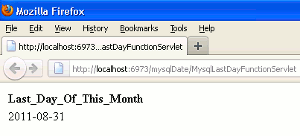


[ 0 ] Comments