In this section we will discuss about how can we get a session id in servlet.
session id in servlet Example
In this section we will discuss about how can we get a session id in servlet.
In the example given below I created a HttpSession object (ssn) to request for getting the session and much more work. All the works, like generating a unique random sessionId, creation of an object of Cookie etc. is happened automatically. As the calling of getSession method by the object of HttpServletRequest (req), container creates a new session and generates an unique and random sessionId to maintain the session.
Example :
SessionId.java
import java.io.IOException;
import java.io.PrintWriter;
import javax.servlet.http.HttpServlet;
import javax.servlet.http.HttpSession;
import javax.servlet.ServletException;
import javax.servlet.http.HttpServletRequest;
import javax.servlet.http.HttpServletResponse;
public class SessionId extends HttpServlet
{
public void doGet(HttpServletRequest req, HttpServletResponse res)
throws IOException, ServletException
{
res.setContentType("text/html");
PrintWriter pw = res.getWriter();
HttpSession ssn = req.getSession();
if(ssn != null){
pw.println("Your session Id is : ");
String ssnId = ssn.getId();
pw.println(ssnId);
}
else
{
pw.println("Your session is not created yet");
}
}
}
web.xml
<?xml version="1.0" encoding="UTF-8"?> <web-app id="WebApp_ID" version="2.4" xmlns="http://java.sun.com/xml/ns/j2ee" xmlns:xsi="http://www.w3.org/2001/XMLSchema-instance" xsi:schemaLocation="http://java.sun.com/xml/ns/j2ee http://java.sun.com/xml/ns/j2ee/web-app_2_4.xsd"> <display-name>SessionId</display-name> <servlet> <servlet-name>SessionId</servlet-name> <servlet-class>SessionId</servlet-class> </servlet> <servlet-mapping> <servlet-name>SessionId</servlet-name> <url-pattern>/SessionId</url-pattern> </servlet-mapping> </web-app>
Output :
when you will execute the above example you will find the output as :
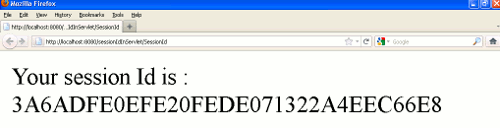


[ 0 ] Comments