In this tutorial you will learn about how to get information of a server.
JSP Server Snoop
In this tutorial you will learn about how to get information of a server.
Server snooping is an act of finding the server's informations i.e the name of a server, server's port number, server's protocol it uses, etc.
Example :
In the example given below will demonstrate you about how to get the information of a server, In this example I have created a JSP page where I have used the methods of ServletRequest interface to get the information of a server. To use these methods in JSP page I have used the scriptlets and the implicit request object.
Methods used in this example are as follows :
1. getServerName()
Syntax :
java.lang.String getServerName()
This method returns the host name of server the request was sent.
2. getServerPort()
Syntax :
int getServerPort()
This method returns the port number the request was sent.
3. getProtocol()
Syntax :
java.lang.String getProtocol()
This method returns the name and version of the protocol.
4. getScheme()
Syntax :
java.lang.String getScheme()
This method returns the name of the scheme that is used for sending the request. such as : http, https, ftp etc.
5. getRemotePort()
Syntax :
int getRemotePort()
This method returns client's source protocol.
6. getRemoteHost()
Syntax :
java.lang.String getRemoteHost()
This method returns the client's name or the last proxy that sent the request.
serverSnoop.jsp
<%@ page language="java" contentType="text/html; charset=ISO-8859-1" pageEncoding="ISO-8859-1"%> <!DOCTYPE html PUBLIC "-//W3C//DTD HTML 4.01 Transitional//EN" "http://www.w3.org/TR/html4/loose.dtd"> <html> <head> <meta http-equiv="Content-Type" content="text/html; charset=ISO-8859-1"> <title>JSP Server Snoop</title> </head> <body> <table> <tr> <td>Server Name = </td> <td><%=request.getServerName() %></td> </tr> <tr> <td>Server Port = </td> <td><%=request.getServerPort() %></td> </tr> <tr> <td>Server Protocol =</td> <td><%= request.getProtocol() %></td> </tr> <tr> <td>Server Scheme = </td> <td><%=request.getScheme() %></td> </tr> <tr> <td>Remote Port = </td> <td> <%=request.getRemotePort() %></td> </tr> <tr> <td>Remote Host = </td> <td> <%=request.getRemoteHost() %></td> </tr> </table> </body> </html>
Output :
When you will execute the above JSP page you will get the output as follows :
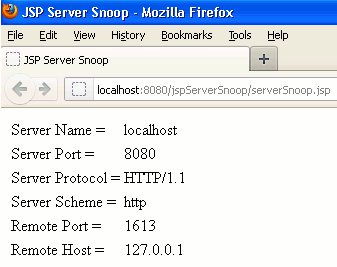


[ 0 ] Comments