First of all we will learn how to Download and install Oracle Virtual box
Download and install Oracle Virtual box
The Download and install Oracle Virtual box is a software package which allows to run many flavor of Operating in Virtual VM. For learning Hadoop and HBase we will install it on Ubuntu 16.04 Operating System. The easiest way is use the Oracle Virtual Box and install Ubuntu 16.04 on it. If you have separate computer you can use it to install Ubuntu 16.04 and then install Hadoop over there. Most of the developer prefer to use one computer for all the work because its easier to learn things in this way.
What is Oracle Virtual Box?
The Oracle VM VirtualBox is a software for running many flavors of Operating System in a VM. Oracle VM VirtualBox is open-source hypervisor for x86 computers and its available for Windows 10, Linux, Max OS X, Solaris and OpenSolaris.
Downloading Oracle Virtual Box
Oracle Virtual box distributed by oracle on its official website and it can be downloaded from https://www.virtualbox.org/wiki/Downloads. Download latest version of installer in my its VirtualBox-5.1.14-112924-Win.exe. Here is the screen shot of the same:
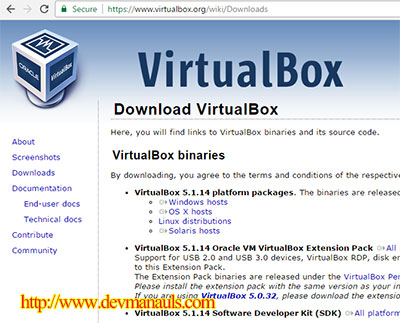
Above is the screen shot of website for downloading Oracle Virtual Box.
Here is the video of complete installation process:
Installing Oracle Virtual Box on Windows
After completion of download double click the installer file VirtualBox-5.1.14-112924-Win.exe, this will start the installation process as shown below:
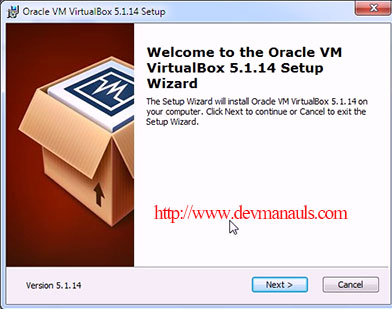
Now follow the steps and install Oracle Virtual Box. After installing you can open Oracle Virtual Box application and it will look like:
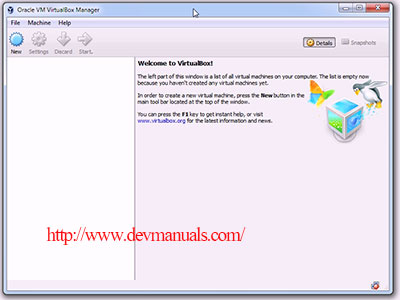
Next we will install Ubuntu 16.04 LTS on Oracle Virtual Box as Guest OS.


[ 0 ] Comments