In this article we will introduce with the AdRotator control in ASP.NET using C#.
AdRotator Example in ASP.NET using C#
AdRotator is a Rich Web Control in ASP.NET. AdRotator
control is used to
make rotating advertisement in ASP.NET.It displays the different different
images in web page when you refresh the web
page. You can provide the information
about the images which is displayed in
AdRotator using XML file or database.
When we click on the images it will
redirect on NavigateUrl.
The following are the properties of AdRotator control.
1. AdvertisementFile: The path of the
XML file in which you store the information of images.
2. AlternateTextField: A data field to use instead of the Alt
text for an advertisement.
3. ImageUrlField: The name of the image url field in which
image path is store.
4. NavigateUrlField: The name of the navigate url field in
which navigate url is store.
5. Target: The target property specify frame that display the
content of the AdRotator. It has four type
_blank, _parent, _self, _top.
The XML file (AdXML.xml) is as:
<?xml version="1.0" encoding="utf-8" ?> <Advertisements> <Ad> <ImageUrl>~/Images/image1.gif</ImageUrl> <NavigateUrl>http://roseindia.net</NavigateUrl> <AlternateText>Roseindia</AlternateText> <Keyword>Site1</Keyword> </Ad> <Ad> <ImageUrl>~/Images/image2.png</ImageUrl> <NavigateUrl>http://www.google.com</NavigateUrl> <AlternateText>Google</AlternateText> <Keyword>Site2</Keyword> </Ad> </Advertisements>
AdRotator.aspx (Design page):
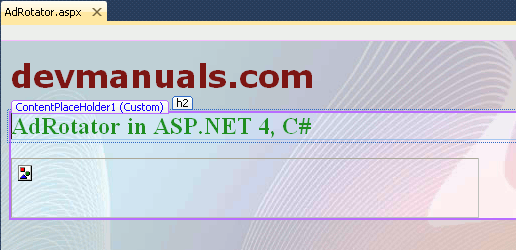
AdRotator.aspx (source page):
<%@ Page Language="C#" AutoEventWireup="true" MasterPageFile="~/RoseindiaMaster.master" CodeFile="AdRotator.aspx.cs" Inherits="AdRotator" %> <asp:Content ID="Content1" runat="server" contentplaceholderid="ContentPlaceHolder1"> <div> <h2 style="color:Green">AdRotator in ASP.NET 4, C#</h2> <asp:AdRotator ID="AdRotator1" runat="server" Width="468px" Height="60px" AdvertisementFile="~/XML/Adxml.xml"/> </div> </asp:Content>
Output:
View the page in browser is as follows:
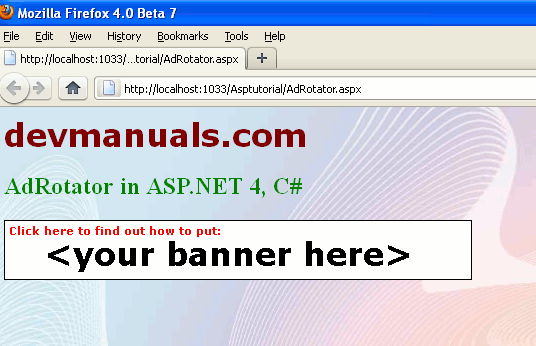
When you refresh the page the second image will be display as follows:
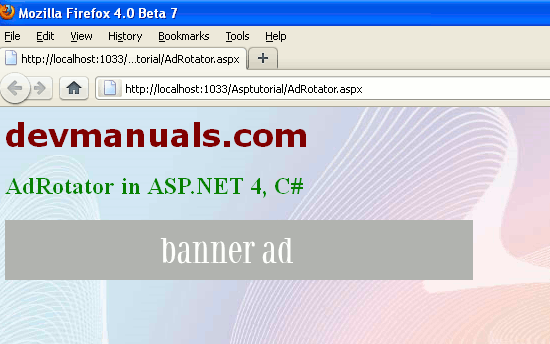


[ 0 ] Comments