This video tutorial teaches you how to create MySQL database and necessary tables for login and backend validation example. This tutorial teaches you how to perform the login validation using backend database. This program is developed in JSP and uses JDBC for database connectivity.
Video Tutorial: How to perform login validation using backend database?
Creating a login form by using MySQL remains always a complicated issue but with following this video step-by-step, you can create a login form using MySQL Database Connection and back end validation.
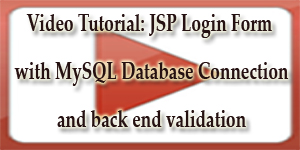
First of all we have to create a simple login form using MySQL Database Connection and back end validation.
In JSP page which will have username and password field with login button and also need a JavaScript in context by using the same to validate text.
We will compile and utilize Tomcat 7 server by using Eclipse IDE for deploying the application. In this way, the out coming results will be fetched from database and matched with the input value provided with the available login form.
To achieve the desired result, you can take help of example by creating the login form with the code and images for the same.
The attached video will guide you step by step for how to create a simple login logout example using JSP. During the process, when a user inputs the required information in the appropriate form, it is validated to the record saved and it restored into the database table safely.
After this, we will have to create a simple login logout example using JSP. So first we create a database table that will have dummy values inserted by us.
Following video will help you to create JSP Login form backed with MySQL database:
In this video tutorial you have leaned how to perform the login validation against the backend MySQL database. You can download the code from JSP Login Form with MySQL Database Connection and back end validation tutorials page.
Read more Java programming video tutorials.

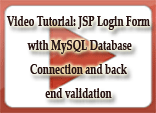
[ 0 ] Comments