This section contains the detail about the EventListener Interfaces in java.
EventListener Interfaces
An event listener registers with an event source to receive notifications
about the events of a particular type.
Various event listener interfaces defined in the java.awt.event package
are given below :
| Interface | Description |
| ActionListener | Defines the actionPerformed() method to receive and process action events. |
| MouseListener | Defines five methods to receive mouse events, such as when a mouse is clicked, pressed, released, enters, or exits a component |
| MouseMotionListener | Defines two methods to receive events, such as when a mouse is dragged or moved. |
| AdjustmentListner | Defines the adjustmentValueChanged() method to receive and process the adjustment events. |
| TextListener | Defines the textValueChanged() method to receive and process an event when the text value changes. |
| WindowListener | Defines seven window methods to receive events. |
| ItemListener | Defines the itemStateChanged() method when an item has been selected or deselected by the user. |
Example :
The following code shows the generation of an action event and its handling by the ActionListener interface :
package corejava;
import javax.swing.*;
import java.awt.*;
import java.awt.event.*;
public class ActionListenerDemo extends JFrame implements ActionListener {
JButton b1, b2;
JLabel lbl;
int clicked;
final String str = " Number of times button clicked = ";
public ActionListenerDemo(String strName) {
super(strName);
getContentPane().setLayout(new FlowLayout());
JPanel p = new JPanel();
b1 = new JButton("Click Me");
b2 = new JButton("Quit");
p.setLayout(new FlowLayout());
p.add(b1);
p.add(b2);
lbl = new JLabel(str + clicked, JLabel.CENTER);
getContentPane().add(p);
getContentPane().add(lbl);
b1.addActionListener(this);
b2.addActionListener(this);
}
public void actionPerformed(ActionEvent ae) {
String s = ae.getActionCommand();
if ("Click Me".equals(s)) {
clicked++;
lbl.setText(str + clicked);
}
if ("Quit".equals(s)) {
System.exit(0);
}
}
public static void main(String args[]) {
ActionListenerDemo t = new ActionListenerDemo("Action Events");
t.setSize(300, 300);
t.setVisible(true);
}
}
Output :
It will display the number of time you clicked "Click Me" button :
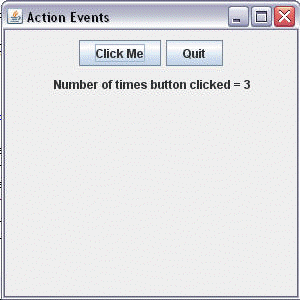


[ 0 ] Comments